I then added an image of a blue sky into the environment map.
After that, I created another plane and added a bump and a flat mirror from the material editor, this made the plane reflect the environment map which helped give the sea like effect to the plane.
I then created a sphere, and using the material editor, added an image of a beach ball. I tweaked this using the offset selection to get the image in the right position.

To make the boat on the horizon, I started off by drawing a box. I then converted it to an editable poly and selected cut. I drew a line down the front of the box and extruded it to make the front of my boat.
I then selected Boolean from the compound objects and copied the box. I made the copy smaller and then selected the original shape. I clicked Operand B and clicked on the copied shape to leave me with a basic boat.

To make the bucket, I started off with a basic cylinder and put the cap segments up to 11. I then added some more sides to make it more circular. I then converted it to an editable poly and clicked on faces and selected the edges. Finally, I extruded the shape up and then added a mesh smooth.
To make the handle of the bucket, I selected splines from the shapes menu and drew an arc. I then went to the modifier list and opened up the Rendering drop-down menu. I clicked "enable in renderer and enable in viewport to make it 3D. Then I converted the arc to an editable poly ready for editing in my scene.
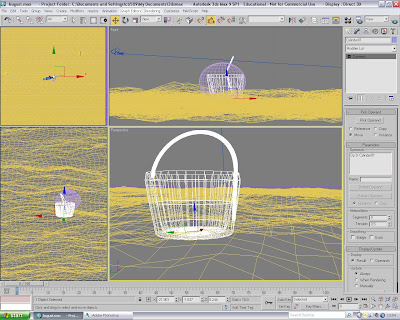

No comments:
Post a Comment