Wednesday, 26 November 2008
Overview
I had never used 3D Studio Max before the start of this semester, and thanks to some help from my peers and few online tutorials, I have developed a sound understanding of the basics and I am looking forward to more complex modelling and animations next semester.
Final August Image EDIT

Final August Image

August Scene


To make the bucket, I started off with a basic cylinder and put the cap segments up to 11. I then added some more sides to make it more circular. I then converted it to an editable poly and clicked on faces and selected the edges. Finally, I extruded the shape up and then added a mesh smooth.
To make the handle of the bucket, I selected splines from the shapes menu and drew an arc. I then went to the modifier list and opened up the Rendering drop-down menu. I clicked "enable in renderer and enable in viewport to make it 3D. Then I converted the arc to an editable poly ready for editing in my scene.
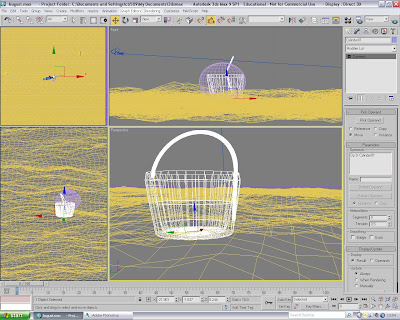
Wednesday, 12 November 2008
Final May Scene

May scene

2. I then converted the image to an editable poly and selected the edge verticies and used noise to get the crinkle effect. I also used UVW mapping to correctly apply the leaf texture.

3. By adding an omni light and turning on shadows I was able to get a realistic looking leaf. I also added a picture of a forest in the enviroments map to use as my background image.
I then drew a cylinder and added a bark effect in the material editor and then added a bump map to make the tree trunk appear textured.
4. To create the water droplets, I created a sphere and added a Raytrace base map and then tweaked the reflect and transparency to get the right effect.

I also used fog in the atmosphere effects panel and then added smoke from the environment colour channel to slightly change the background and make it more subtle.
Wednesday, 5 November 2008
Final Edit of December Scene

December Scene

1st Attempt at creating a tree






